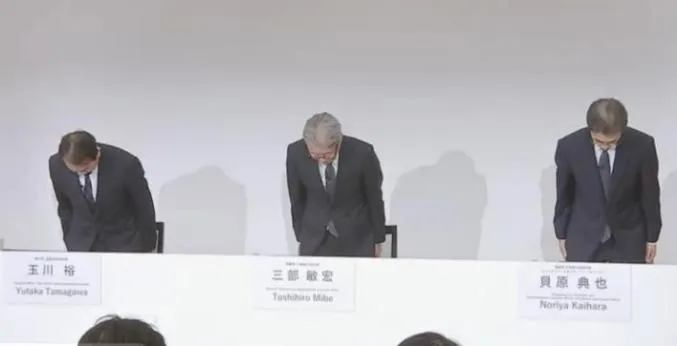Markdown 列表语法
可以将多个条目组织成有序或无序列表。
有序列表
要创建有序列表,请在每个列表项前添加数字并紧跟一个英文句点。数字不必按数学顺序排列,但是列表应当以数字 1 起始。
| Markdown语法 | HTML | 预览效果 |
|---|---|---|
1. First item2. Second item3. Third item4. Fourth item | <ol><li>First item</li><li>Second item</li><li>Third item</li><li>Fourth item</li></ol> | 1.First item 2.Second item 3.Third item 4.Fourth item |
1. First item1. Second item1. Third item1. Fourth item | <ol><li>First item</li><li>Second item</li><li>Third item</li><li>Fourth item</li></ol> | 1.First item 2.Second item 3.Third item 4.Fourth item |
1. First item8. Second item3. Third item5. Fourth item | <ol><li>First item</li><li>Second item</li><li>Third item</li><li>Fourth item</li></ol> | 1.First item 2.Second item 3.Third item 4.Fourth item |
1. First item2. Second item3. Third item 1. Indented item 2. Indented item4. Fourth item | <ol><li>First item</li><li>Second item</li><li>Third item<ol><li>Indented item</li><li>Indented item</li></ol></li><li>Fourth item</li></ol> | 1.First item 2.Second item 3.Third item 1.Indented item 2.Indented item 4.Fourth item |
有序列表最佳实践
CommonMark 和其他一些轻量级标记语言允许您使用括号 ()) 作为分隔符(例如,1) First item),但并非所有 Markdown 应用程序都支持此功能,因此从兼容性的角度来看,它不是一个好的选择。为了兼容性,仅使用英文句点。
| ✅ Do this | ❌ Don’t do this |
|---|---|
1. First item2. Second item | 1) First item2) Second item |
无序列表
要创建无序列表,请在每个列表项前面添加破折号 (-)、星号 (*) 或加号 (+) 。缩进一个或多个列表项可创建嵌套列表。
| Markdown语法 | HTML | 预览效果 |
|---|---|---|
- First item- Second item- Third item- Fourth item | <ul><li>First item</li><li>Second item</li><li>Third item</li><li>Fourth item</li></ul> | ● First item ● Second item ● Third item ● Fourth item |
* First item* Second item* Third item* Fourth item | <ul><li>First item</li><li>Second item</li><li>Third item</li><li>Fourth item</li></ul> | ● First item ● Second item ● Third item ● Fourth item |
+ First item+ Second item+ Third item+ Fourth item | <ul><li>First item</li><li>Second item</li><li>Third item</li><li>Fourth item</li></ul> | ● First item ● Second item ● Third item ● Fourth item |
- First item- Second item- Third item - Indented item - Indented item- Fourth item | <ul><li>First item</li><li>Second item</li><li>Third item<ul><li>Indented item</li><li>Indented item</li></ul></li><li>Fourth item</li></ul> | ● First item ● Second item ● Third item ○ Indented item ○ Indented item ● Fourth item |
无序列表最佳实践
Markdown 应用程序在如何处理同一列表中的不同分隔符方面不一致。为了兼容性,不要在同一列表中混合和匹配分隔符——选择一个并坚持使用。
| ✅ Do this | ❌ Don’t do this |
|---|---|
- First item- Second item- Third item- Fourth item | + First item* Second item- Third item+ Fourth item |
在列表中嵌套其他元素
要在保留列表连续性的同时在列表中添加另一种元素,请将该元素缩进四个空格或一个制表符,如下例所示:
段落
* This is the first list item.
* Here's the second list item.
I need to add another paragraph below the second list item.
* And here's the third list item.
渲染效果如下:
- This is the first list item.
- Here’s the second list item. I need to add another paragraph below the second list item.
- And here’s the third list item.
引用块
* This is the first list item.
* Here's the second list item.
> A blockquote would look great below the second list item.
* And here's the third list item.
渲染效果如下:
- This is the first list item.
- Here’s the second list item. > A blockquote would look great below the second list item.
- And here’s the third list item.
代码块
代码块通常采用四个空格或一个制表符缩进。当它们被放在列表中时,请将它们缩进八个空格或两个制表符。
1. Open the file.`
2. Find the following code block on line 21:`
<html>
<head>
<title>Test</title>
</head>
3. Update the title to match the name of your website.
渲染效果如下:
Open the file.
Find the following code block on line 21:
<html> <head> <title>Test</title> </head>Update the title to match the name of your website.
图片
1. Open the file containing the Linux mascot.
2. Marvel at its beauty.

3. Close the file.
渲染效果如下:
- Open the file containing the Linux mascot.
- Marvel at its beauty.
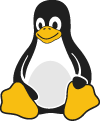
- Close the file.
列表
您可以将无序列表嵌套在有序列表中,反之亦然。
1. First item
2. Second item
3. Third item
- Indented item
- Indented item
4. Fourth item
渲染效果如下:
- First item
- Second item
- Third item
- Indented item
- Indented item
- Fourth item