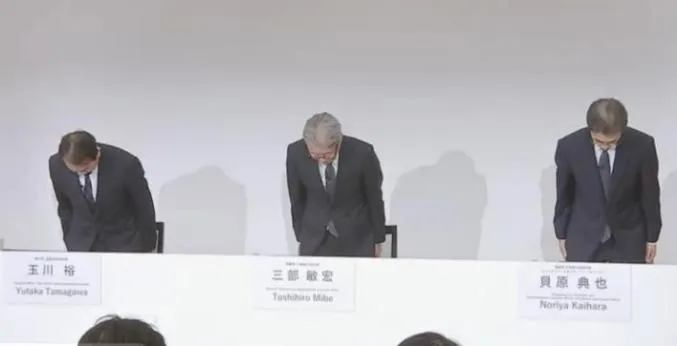在 Linux 上安装HB(Hugo Bootstrap)
HB(Hugo Bootstrap)是一个模块化的框架,其构建于 Hugo 和 Bootstrap 之上。 HB 不是一个主题,而是用来建立一个主题的。
- 此贴中,安装 HB 没成功;
- 此贴中,安装 HB Start Theme 主题没成功;
- 最终,HB theme-cards 主题从头开始安装,终于成功了。
先决条件
HB 是一个功能丰富的框架,但同时也具有着一定的复杂性。本文将详细列出 HB 的环境要求,以便你可以正常地开发和使用 HB 模块和主题。
必要配置
TOML 模式配置
hugo.toml
[build]
writeStats = true
YAML 模式配置
hugo.yaml
build:
writeStats: true
JSON 模式配置
hugo.json
{
"build": {
"writeStats": true
}
}
build.writeStats
用于收集站点所使用到的 classes、ids 和 tags,以供 PurgeCSS 清除未使用的 CSS。
构建工具
推荐尽可能地使用以下构建工具的最新版本。
Go
HB 是一个模块化的框架,需要安装 Go 语言以下载和更新 Hugo 模块。
Arch Linux 安装 Go
Hugo
HB 使用 Hugo Pipes 来编译 SCSS,因此需要扩展版(extended)的 Hugo。
通过 Go 安装 Hugo
Git
版本控制系统,可通过下载页面获得。
Arch Linux 安装 Git
Node.js
要求 Node.js 16 或后续版本。
Arch Linux 安装 Node.js
HB 依赖以下 Node.js 包。
| 名称 | 描述 |
|---|---|
| PostCSS | CLI 用于转变样式。 |
| RTLCSS | 将 LTR CSS 转换为 RTL,如果你没有 RTL 网站则可选。 |
| Autoprefixer | 解析 CSS 并在 Can I Use 规则中添加对应的前缀。 |
| PurgeCSS | 移除未使用的 CSS。 |
NPM 已被包含于 Node.js 安装中,你可以选择局部或全局地安装这些包。
- 局部安装
npm i -D postcss-cli @fullhuman/postcss-purgecss autoprefixer rtlcss
局部安装将依赖写入 package.json,以便部署时通过 npm i 安装这些包,而无需记住这些繁杂的包名。
- 全局安装
sudo npm i -g postcss-cli @fullhuman/postcss-purgecss autoprefixer rtlcss
该命令只需执行一次,后续的 HB 站点无需再次执行此命令。
两者都是有效的,HB 会优先局部查找需要的包。
Hugo Server 生产模式的必要参数
若需要在生产模式下使用 Hugo Server,需要指定 --disableFastRender 和 --renderToDisk,否则 PurgeCSS 和 PostCSS 会出现意想不到的问题。
hugo server \
--disableFastRender \
--renderToDisk \
-e production \
-b http://localhost:1314 \
-p 1314
请勿于语言范围配置中修改 hb 和 hugopress 参数
HB 依赖于模块间配置的深度合并,然而语言范围的参数将会覆盖覆盖模块的配置,而非深度合并,这将导致各种意想不到的问题。比如以下的配置示例是不允许的。
TOML 模式配置 hugo.toml
[language]
[language.en]
[language.en.params]
[language.en.params.hb]
foo = 'bar'
[language.en.params.hugopress]
foo = 'bar'
[language.zh-hans]
[language.zh-hans.params]
[language.zh-hans.params.hb]
foo = 'bar'
[language.zh-hans.params.hugopress]
foo = 'bar'
YAML 模式配置 hugo.yaml
language:
en:
params:
hb:
foo: bar
hugopress:
foo: bar
zh-hans:
params:
hb:
foo: bar
hugopress:
foo: bar
JSON 模式配置 hugo.json
{
"language": {
"en": {
"params": {
"hb": {
"foo": "bar"
},
"hugopress": {
"foo": "bar"
}
}
},
"zh-hans": {
"params": {
"hb": {
"foo": "bar"
},
"hugopress": {
"foo": "bar"
}
}
}
}
}
请禁用 Cloudflare Rocket Loader
Cloudflare Rocket Loader 缺少了 DOMContentLoaded 事件,会导致很多模块失效,即便我们为此提供了一个补丁,但得不偿失,禁用该功能是目前最佳选择。
安装
我们提供了一个入门主题模板,以便你快速地创建一个 HB 站点。
一分钟安装 HB 主题。
[root@192 ~]# mkdir tmp
[root@192 ~]# cd tmp
[root@192 tmp]# git clone --depth 1 https://github.com/hbstack/theme blog
正克隆到 'blog'...
fatal: unable to access 'https://github.com/hbstack/theme/': Empty reply from server
### Git取消代理
### 当出现以上报错的时候,你第一步可以采取的方法就是通过以下Git命令取消proxy代理,然后再回到你前面要执行的步骤
### 解决不能访问的问题:通过git取消代理
### git config --global --unset http.proxy
### git config --global --unset https.proxy
[root@192 tmp]# git config --global --unset http.proxy
[root@192 tmp]# git config --global --unset https.proxy
[root@192 tmp]# git clone --depth 1 https://github.com/hbstack/theme blog
正克隆到 'blog'...
remote: Enumerating objects: 213, done.
remote: Counting objects: 100% (213/213), done.
remote: Compressing objects: 100% (158/158), done.
remote: Total 213 (delta 16), reused 188 (delta 14), pack-reused 0
接收对象中: 100% (213/213), 61.08 MiB | 13.68 MiB/s, done.
处理 delta 中: 100% (16/16), done.
[root@192 tmp]# ls
blog
[root@192 tmp]# cd blog
[root@192 blog]# npm ci
added 110 packages in 2s
33 packages are looking for funding
run `npm fund` for details
[root@192 blog]# npm run dev
> dev
> hugo server --gc --enableGitInfo -D
hugo: downloading modules …
^C
[root@192 blog]#
[root@localhost blog]# npm run dev
> dev
> hugo server --gc --enableGitInfo -D
hugo: downloading modules …
hugo: collected modules in 24089 ms
Watching for changes in /root/tmp/blog/{archetypes,assets,content,layouts,package.json}
Watching for config changes in /root/tmp/blog/config/_default, /root/tmp/blog/config/development, /root/tmp/blog/go.mod
Start building sites …
hugo v0.125.4-cc3574ef4f41fccbe88d9443ed066eb10867ada2+extended linux/amd64 BuildDate=2024-04-25T13:27:26Z VendorInfo=gohugoio
ERROR Failed to read Git log: Unknown option: -C
usage: git [--version] [--help] [-c name=value]
[--exec-path[=<path>]] [--html-path] [--man-path] [--info-path]
[-p|--paginate|--no-pager] [--no-replace-objects] [--bare]
[--git-dir=<path>] [--work-tree=<path>] [--namespace=<name>]
<command> [<args>]
Go 和 Hugo 代理服务器
Go 官方的模块代理服务器被 GFW 墙了,没有 VPN 的情况下,于国内是无法正常使用的。不过可以通过设置代理服务器解决,本文将列出一些可用的 Go 代理服务器。而这也同样适用于 Hugo 模块。
- 代理服务器
| 代理服务器 | URL |
|---|---|
| GOPROXY.CN (七牛云) | https://goproxy.cn/ |
| GOPROXY.IO | https://goproxy.io/ |
| 阿里云 | https://mirrors.aliyun.com/goproxy/ |
| 腾讯云 | https://mirrors.tencent.com/go/ |
设置 Go 模块代理服务器
export GOPROXY=https://goproxy.cn/,direct
或者
go env -w GOPROXY=https://goproxy.cn/,direct
设置 Hugo 模块代理服务器
与 Go 不同,Hugo 使用 HUGO_MODULE_PROXY 环境变量而非 GOPROXY。
export HUGO_MODULE_PROXY=https://goproxy.cn/,direct
也可以于配置中设置。
YAML 模式配置
hugo.yaml
module:
proxy: https://goproxy.cn
TOML 模式配置 hugo.toml
[module]
proxy = 'https://goproxy.cn'
JSON 模式配置 hugo.json
{
"module": {
"proxy": "https://goproxy.cn"
}
}
[root@localhost blog]# export GOPROXY=https://goproxy.cn/,direct
[root@localhost blog]# export HUGO_MODULE_PROXY=https://goproxy.cn/,direct
[root@localhost blog]# npm run dev
> dev
> hugo server --gc --enableGitInfo -D
hugo: downloading modules …
hugo: collected modules in 24089 ms
Watching for changes in /root/tmp/blog/{archetypes,assets,content,layouts,package.json}
Watching for config changes in /root/tmp/blog/config/_default, /root/tmp/blog/config/development, /root/tmp/blog/go.mod
Start building sites …
hugo v0.125.4-cc3574ef4f41fccbe88d9443ed066eb10867ada2+extended linux/amd64 BuildDate=2024-04-25T13:27:26Z VendorInfo=gohugoio
ERROR Failed to read Git log: Unknown option: -C
usage: git [--version] [--help] [-c name=value]
[--exec-path[=<path>]] [--html-path] [--man-path] [--info-path]
[-p|--paginate|--no-pager] [--no-replace-objects] [--bare]
[--git-dir=<path>] [--work-tree=<path>] [--namespace=<name>]
<command> [<args>]
WARN image not found: /en/docs/installation/linux/ubuntu/feature.png?height=360px
WARN image not found: /en/blog/2022/02/example-post-with-an-featured-image/featured.jpeg?height=360px
ERROR POSTCSS: failed to transform "css/hb.css" (text/css). Check your PostCSS installation; install with "npm install postcss-cli". See https://gohugo.io/hugo-pipes/postcss/: binary with name "npx" not found
Built in 100330 ms
Error: error building site: POSTCSS: failed to transform "css/hb.css" (text/css). Check your PostCSS installation; install with "npm install postcss-cli". See https://gohugo.io/hugo-pipes/postcss/: binary with name "npx" not found
[root@localhost blog]# npm install postcss-cli
up to date in 1s
33 packages are looking for funding
run `npm fund` for details
[root@localhost blog]# npm fund
设置代理后还是报错,两个错误:
ERROR Failed to read Git log: Unknown option: -C
Error: error building site: POSTCSS: failed to transform "css/hb.css" (text/css). Check your PostCSS installation; install with "npm install postcss-cli". See https://gohugo.io/hugo-pipes/postcss/: binary with name "npx" not found
其中下面解决错误:
[root@localhost blog]# npm install postcss-cli
up to date in 1s
33 packages are looking for funding
run `npm fund` for details
[root@localhost blog]# npm install npx
added 1 package in 5s
34 packages are looking for funding
run `npm fund` for details
再次运行还是报错:
[root@localhost blog]# npm run dev
> dev
> hugo server --gc --enableGitInfo -D
Watching for changes in /root/tmp/blog/{archetypes,assets,content,layouts,package.json}
Watching for config changes in /root/tmp/blog/config/_default, /root/tmp/blog/config/development, /root/tmp/blog/go.mod
Start building sites …
hugo v0.125.4-cc3574ef4f41fccbe88d9443ed066eb10867ada2+extended linux/amd64 BuildDate=2024-04-25T13:27:26Z VendorInfo=gohugoio
ERROR Failed to read Git log: Unknown option: -C
usage: git [--version] [--help] [-c name=value]
[--exec-path[=<path>]] [--html-path] [--man-path] [--info-path]
[-p|--paginate|--no-pager] [--no-replace-objects] [--bare]
[--git-dir=<path>] [--work-tree=<path>] [--namespace=<name>]
<command> [<args>]
WARN image not found: /en/docs/installation/linux/ubuntu/feature.png?height=360px
WARN image not found: /en/blog/2022/02/example-post-with-an-featured-image/featured.jpeg?height=360px
Built in 4134 ms
Error: error building site: logged 1 error(s)
====不知道如何解决,暂时鸽了====
Hugo 服务器在第一次运行时需要很长的时间以下载模块和处理大量图片,你需要删除无用的图片和提交 resources/images 文件夹以提高构建性能。
克隆仓库 git clone –depth 1 https://github.com/hbstack/theme blog SH cd blog SH 其中的 blog 是本地目录名称,请随意修改。
模块路径 首先修改位于 go.mod 的模块路径,将其中的 module github.com/hbstack/theme 替换为你的,如:module github.com/user/repo。
sed -i -e ’s/module\ github.com/hbstack/theme/module\ github.com/user/repo/’ go.mod SH 推送到远程仓库 提交改动 git add .
git commit –amend SH 修改提交信息保存即可,如:First commit。
修改远程仓库 git remote set-url origin https://github.com/user/repo SH 推送 git push origin main SH Hugo 模块代理(可选) 如果你在中国大陆没有 VPN,Hugo 模块的下载可能会失败。另请参阅Go 和 Hugo 代理服务器。
安装构建工具 npm ci SH 请注意 Go 和 Node.js 是必要条件,详情请参阅构建工具。
启动 Hugo 服务器 于开发模式下预览 npm run dev SH 于生产模式下预览 npm run prod SH 下一步
安装 HB Start Theme 主题
克隆仓库
git clone --depth 1 https://github.com/hbstack/theme-start
复制示例站点
cp -r theme-start/exampleSite ./start-page
###cp [选项] 源文件 目标文件
###选项说明:
###-r 或 --recursive:用于复制目录及其所有的子目录和文件,如果要复制目录,需要使用该选项。
更改工作目录
cd start-page
重新初始化站点
rm go.mod go.sum config/_default/module.yaml
hugo mod init [MODULE_PATH]
这 [MODULE_PATH] 是您网站的标识符,通常是存储库 URL,即 example.com/user/repo。
[root@localhost tmp]# git clone --depth 1 https://github.com/hbstack/theme-start
正克隆到 'theme-start'...
remote: Enumerating objects: 129, done.
remote: Counting objects: 100% (129/129), done.
remote: Compressing objects: 100% (102/102), done.
remote: Total 129 (delta 13), reused 92 (delta 9), pack-reused 0
接收对象中: 100% (129/129), 2.22 MiB | 953.00 KiB/s, done.
处理 delta 中: 100% (13/13), done.
[root@localhost tmp]# ls
blog theme-start
[root@localhost tmp]# cp -r theme-start/exampleSite ./start-page
[root@localhost tmp]# ls
blog start-page theme-start
[root@localhost tmp]# cd start-page
[root@localhost start-page]# ls
assets config content data go.mod go.sum layouts package.json package-lock.json
[root@localhost start-page]# rm go.mod go.sum config/_default/module.yaml
rm:是否删除普通文件 "go.mod"?y
rm:是否删除普通文件 "go.sum"?y
rm:是否删除普通文件 "config/_default/module.yaml"?y
[root@localhost start-page]# hugo mod init afeiroom.gitee.io
config/_default/module.yaml
sed -i ‘1s/.*/module afeiroom.gitee.io/’ go.mod
导入主题和搜索引擎
====不知道如何解决,也鸽了====
HB theme-cards 主题从头开始安装
————2024.4.29
从头开始使用 HB 卡主题构建快速、响应式和模块化静态网站。
参考链接
环境要求
- 有关安装说明,请参阅相关文档:
了解更多关于先决条件的内容。
克隆仓库
git clone --depth 1 https://github.com/hbstack/theme-cards
具体执行命令:
[root@localhost tmp]# mkdir blog
[root@localhost tmp]# cd blog/
[root@localhost blog]# ls
[root@localhost blog]# git clone --depth 1 https://github.com/hbstack/theme-cards
正克隆到 'theme-cards'...
remote: Enumerating objects: 193, done.
remote: Counting objects: 100% (193/193), done.
remote: Compressing objects: 100% (130/130), done.
remote: Total 193 (delta 12), reused 157 (delta 8), pack-reused 0
接收对象中: 100% (193/193), 1.70 MiB | 1.17 MiB/s, done.
处理 delta 中: 100% (12/12), done.
复制示例站点
cp -r theme-cards/exampleSite mysite
具体执行命令:
[root@localhost blog]# cp -r theme-cards/exampleSite mysite
[root@localhost blog]# cd mysite
更改工作目录
cd mysite
具体执行命令:
[root@localhost blog]# cd mysite
调整 go.mod
本文利用 sed 命令进行文件编辑,请随意使用你喜欢的编辑器打开和修改 go.mod。
替换模块路径
模块路径是站点的标识,其一般为仓库 URL,这里以 github.com/user/repo 为例,则需要将 module github.com/hbstack/theme-cards/exampleSite 替换为 module github.com/user/repo。
sed -i '1s/.*/module github.com\/user\/repo/' go.mod
具体执行命令:
[root@localhost mysite]# sed -i '1s/.*/module afeiroom.gitee.io/' go.mod
删除 replace 指令
为了成功地构建站点,需要删除该内部使用的 replace 指令行:replace github.com/hbstack/theme-cards => ../。
sed -i '/^replace/d' go.mod
具体执行命令:
[root@localhost mysite]# sed -i '/^replace/d' go.mod
安装依赖
npm ci
具体执行命令:
[root@localhost mysite]# npm ci
npm WARN deprecated @hapi/formula@2.0.0: Moved to 'npm install @sideway/formula'
npm WARN deprecated @hapi/address@4.1.0: Moved to 'npm install @sideway/address'
npm WARN deprecated @hapi/joi@17.1.1: Switch to 'npm install joi'
added 224 packages in 12s
46 packages are looking for funding
run `npm fund` for details
Hugo 模块代理(可选)
当你的所在地区(比如国内)无法访问默认的代理时,则需要设置Hugo 模块代理。
Go 和 Hugo 代理服务器
Go 官方的模块代理服务器被 GFW 墙了,没有 VPN 的情况下,于国内是无法正常使用的。不过可以通过设置代理服务器解决,本文将列出一些可用的 Go 代理服务器。而这也同样适用于 Hugo 模块。
- 代理服务器
| 代理服务器 | URL |
|---|---|
| GOPROXY.CN (七牛云) | https://goproxy.cn/ |
| GOPROXY.IO | https://goproxy.io/ |
| 阿里云 | https://mirrors.aliyun.com/goproxy/ |
| 腾讯云 | https://mirrors.tencent.com/go/ |
设置 Go 模块代理服务器
export GOPROXY=https://goproxy.cn/,direct
或者
go env -w GOPROXY=https://goproxy.cn/,direct
设置 Hugo 模块代理服务器
与 Go 不同,Hugo 使用 HUGO_MODULE_PROXY 环境变量而非 GOPROXY。
export HUGO_MODULE_PROXY=https://goproxy.cn/,direct
也可以于配置中设置。
YAML 模式配置
hugo.yaml
module:
proxy: https://goproxy.cn
TOML 模式配置 hugo.toml
[module]
proxy = 'https://goproxy.cn'
JSON 模式配置 hugo.json
{
"module": {
"proxy": "https://goproxy.cn"
}
}
具体执行命令:
[root@localhost mysite]# export GOPROXY=https://goproxy.cn/,direct
[root@localhost mysite]# export HUGO_MODULE_PROXY=https://goproxy.cn/,direct
本地预览
npm run dev
具体执行命令:
[root@localhost mysite]# npm run dev
> dev
> hugo server --gc -D
hugo: downloading modules …
hugo: collected modules in 5297 ms
Watching for changes in /root/tmp/blog/mysite/{archetypes,assets,content,layouts,package.json}
Watching for config changes in /root/tmp/blog/mysite/config/_default, /root/tmp/blog/mysite/config/development, /root/tmp/blog/mysite/go.mod
Start building sites …
hugo v0.125.4-cc3574ef4f41fccbe88d9443ed066eb10867ada2+extended linux/amd64 BuildDate=2024-04-25T13:27:26Z VendorInfo=gohugoio
| EN | ZH-HANS
-------------------+-----+----------
Pages | 144 | 142
Paginator pages | 0 | 0
Non-page files | 0 | 0
Static files | 0 | 0
Processed images | 9 | 0
Aliases | 67 | 66
Cleaned | 0 | 0
Built in 3998 ms
Environment: "development"
Serving pages from disk
Running in Fast Render Mode. For full rebuilds on change: hugo server --disableFastRender
Web Server is available at http://localhost:1313/ (bind address 127.0.0.1)
Press Ctrl+C to stop